Planning for retirement can feel overwhelming. With so many financial variables to consider, having the right retirement planning software can make all the difference between financial stress and peace of mind. The good news? You don’t need to spend a fortune on premium calculators.
Today, we’re exploring 10 free tools that deliver professional-grade results without the hefty price tag. These resources help you visualize your financial future, set realistic goals, and make adjustments to your saving strategy—all without spending a dime.
Whether you’re just starting your retirement journey or fine-tuning an existing plan, these free options will help you take control of your financial future. Let’s dive in!
Table of Contents
Why Use Financial Planning Tools for Retirement?
Before we explore specific options, let’s understand why retirement planning software is so valuable:
- Simplifies complex calculations that would be difficult to do manually
- Visualizes your financial future with easy-to-understand graphs
- Helps identify potential shortfalls in your retirement strategy
- Allows for “what-if” scenarios to test different saving approaches
- Adjusts for inflation and market volatility automatically
- Tracks progress toward your retirement goals
Having access to quality retirement calculators transforms abstract financial concepts into concrete plans you can follow and adjust as needed.
Top 10 Free Retirement Planning Software Tools
1. Personal Capital Retirement Planner
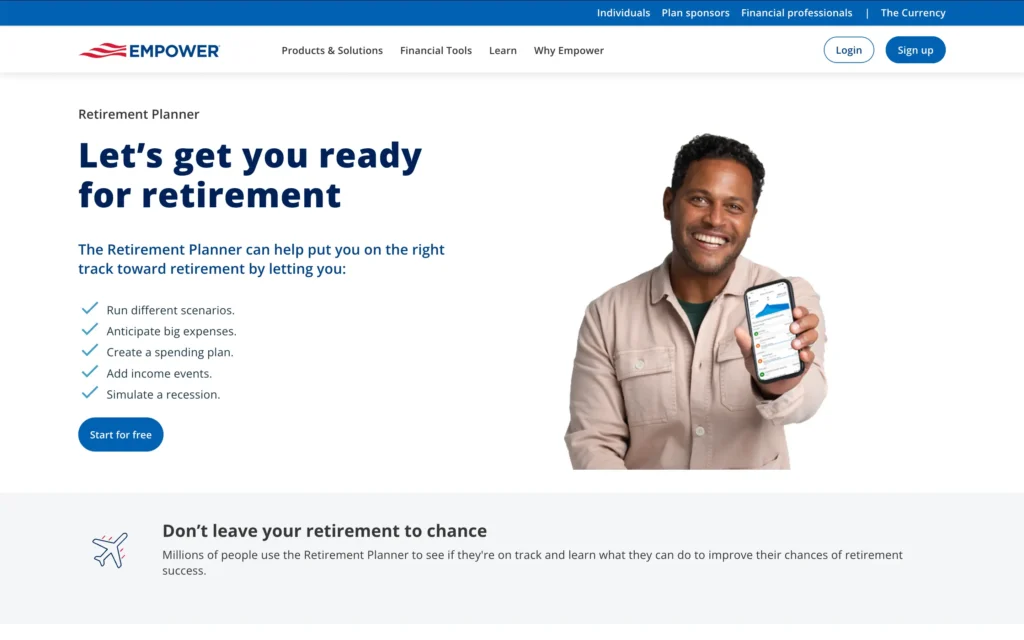
Personal Capital offers one of the most comprehensive free tools available today.
Advantages:
- Links directly to your financial accounts for real-time tracking
- Runs Monte Carlo simulations to test retirement readiness
- Includes retirement spending estimator
- Beautiful visualization tools
- Mobile app available
Disadvantages:
- Requires linking financial accounts
- May receive calls from their advisors
- Advanced features require premium subscription
2. Vanguard Retirement Income Calculator
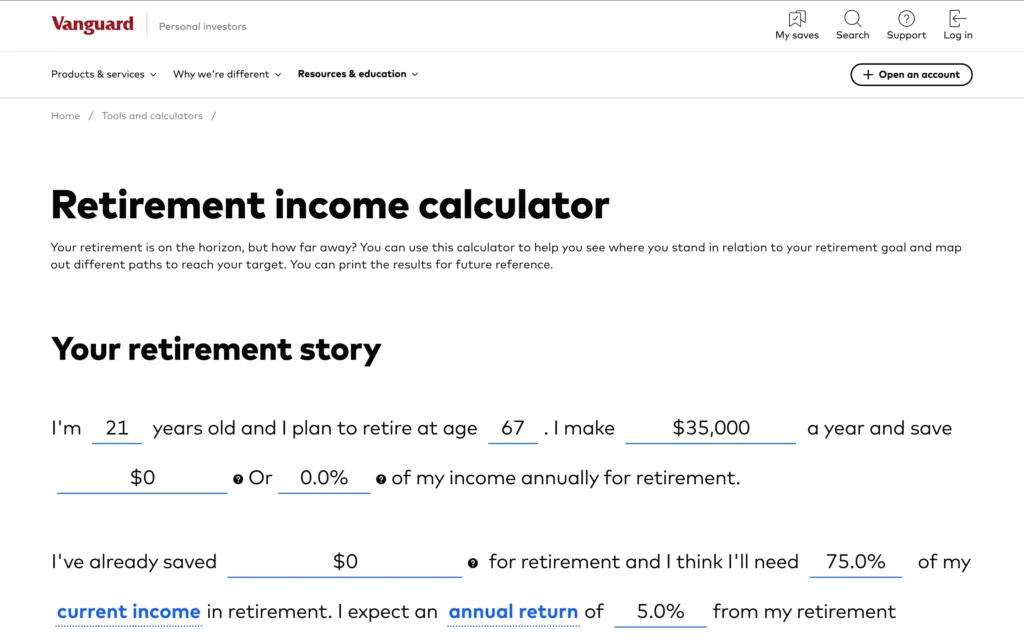
Vanguard’s simple but effective calculator helps you quickly estimate if you’re on track.
Advantages:
- Clean, user-friendly interface
- Quick results without extensive data entry
- Backed by Vanguard’s respected financial expertise
- No account required to use
Disadvantages:
- Less detailed than some competitors
- Doesn’t allow for detailed expense planning
- Limited customization options
3. NewRetirement
NewRetirement provides robust retirement planning software with both free and premium options.
Advantages:
- Detailed retirement plan creation
- Excellent educational resources
- Regular updates with new features
- Comprehensive retirement checklist
Disadvantages:
- Most advanced features require paid subscription
- Learning curve steeper than simpler calculators
- Some features hidden behind free account creation
4. Fidelity Retirement Score
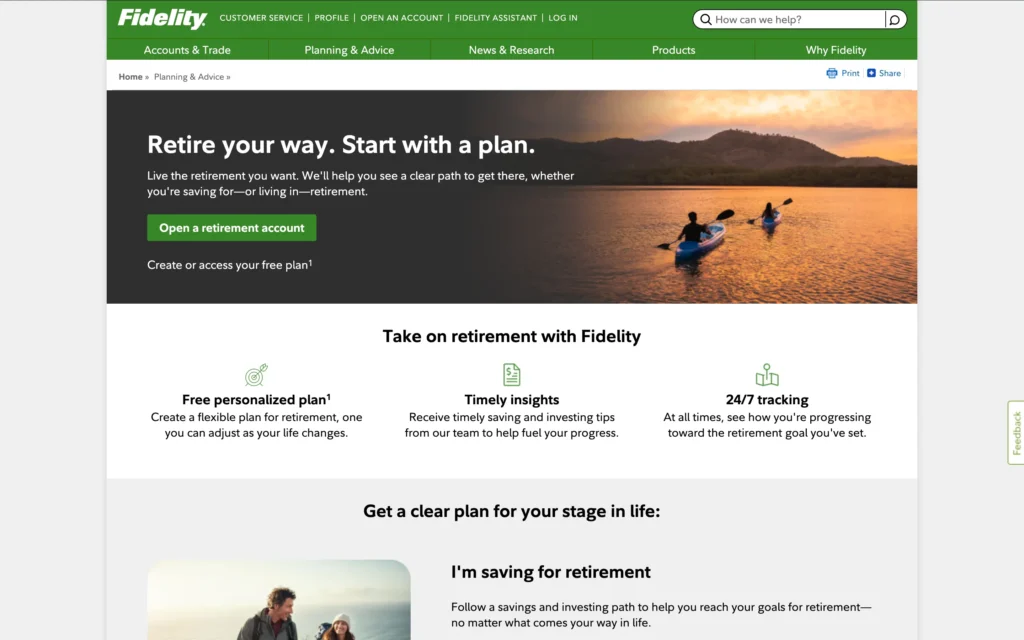
Fidelity’s retirement tool quickly gives you a retirement readiness score and recommendations.
Advantages:
- Simple interface requires minimal inputs
- Provides clear action steps to improve your score
- Excellent for beginners to retirement planning
- No account required
Disadvantages:
- Less detailed than dedicated planning platforms
- Limited customization options
- Basic assumptions may not fit everyone’s situation
5. MaxiFi ESPlanner Basic
This economic approach to retirement calculation focuses on consumption smoothing.
Advantages:
- Based on economic research
- Detailed tax calculations
- Consumption smoothing approach
- Unique methodology different from other tools
Disadvantages:
- More complex interface
- Learning curve steeper than other options
- Full features require paid version
6. T. Rowe Price Retirement Income Calculator
T. Rowe Price offers straightforward planning tools with Monte Carlo simulations.
Advantages:
- Easy to use with minimal inputs
- Monte Carlo simulation for market uncertainty
- Visual success probability meter
- Adjustable spending levels
Disadvantages:
- Limited customization
- Basic assumptions about spending
- No direct account linking
7. AARP Retirement Calculator
The AARP calculator is designed specifically with older adults in mind.
Advantages:
- Extremely user-friendly interface
- Includes Social Security considerations
- No account creation required
- Clear, actionable results
Disadvantages:
- Less detailed than dedicated planning tools
- Limited ability to model complex scenarios
- Basic investment return assumptions
8. SmartAsset Retirement Calculator
SmartAsset provides a quick, easy-to-use retirement planning tool.
Advantages:
- Simple inputs for quick results
- Location-specific calculations
- Tax efficiency considerations
- Complementary retirement guides
Disadvantages:
- Basic calculator compared to more robust options
- Limited customization
- Designed partially as lead generation
9. MarketWatch Retirement Planner
MarketWatch offers a free retirement planning software tool with detailed inputs.
Advantages:
- No account required
- Detailed expense categories
- Adjustable retirement income sources
- Easy to understand results
Disadvantages:
- No account syncing
- Website ads can be distracting
- Less polished interface than some competitors
10. Charles Schwab Retirement Calculator
Charles Schwab’s retirement planning tool offers a straightforward planning experience.
Advantages:
- Clean, professional interface
- Adjustable retirement age
- Shows impact of Social Security timing
- Backed by Schwab’s financial expertise
Disadvantages:
- Basic features compared to dedicated tools
- Limited customization options
- Designed as entry point to Schwab services
How to Choose the Right Retirement Planning Software
With so many free options available, how do you choose the right one? Consider these factors:
- Level of detail needed: Some tools provide quick estimates while others offer in-depth planning
- Financial knowledge: Some calculators are better for beginners, others for experienced planners
- Time commitment: Consider how much time you want to spend inputting data
- Linking accounts: Decide if you’re comfortable connecting financial accounts
- Special situations: Some tools handle unique circumstances like early retirement better than others
The best approach might be to try several retirement calculators to see which feels most intuitive and helpful for your specific situation.
Making the Most of Your Retirement Planning Software
To get maximum value from your chosen retirement planning tool:
- Be honest about expenses – Don’t underestimate what you’ll spend in retirement
- Update regularly – Review and adjust your plan at least annually
- Test different scenarios – Try various retirement ages, saving rates, and investment returns
- Consider healthcare costs – These often increase significantly in retirement
- Include all income sources – Social Security, pensions, part-time work, etc.
Remember that retirement calculators are tools, not crystal balls. The quality of results depends on the quality of information you provide.
FAQs About Retirement Planning Software
How accurate are free retirement calculators?
Free retirement planning tools can be quite accurate if you provide detailed, realistic inputs. However, all planning tools make assumptions about future market returns, inflation, and lifespan that may differ from reality.
Do I need to be tech-savvy to use these tools?
Most free retirement calculators are designed to be user-friendly. Basic computer skills are sufficient for most tools, while some more comprehensive options might have a steeper learning curve.
Can these tools account for variable expenses?
Some of the more sophisticated free retirement planning software allows for different spending phases in retirement or adjustable expense categories.
Should I use multiple retirement planning tools?
Using 2-3 different retirement calculators can provide a more well-rounded view of your retirement readiness and highlight different aspects of your plan.
How often should I update my retirement plan?
For most people, reviewing your plan in your chosen retirement planning tool once a year is sufficient, though you should also revisit after major life events like job changes, inheritance, or family changes.
Conclusion: Take Control of Your Retirement Today
Finding the right retirement planning software doesn’t have to cost you anything. These 10 free tools deliver powerful planning capabilities that can help you visualize, prepare for, and achieve the retirement you deserve.
The most important step is simply getting started. Choose one of these free options today and take the first step toward a more secure financial future. Your future self will thank you!
What’s your experience with retirement planning tools? Have you tried any of these free options? Share your thoughts in the comments below!

